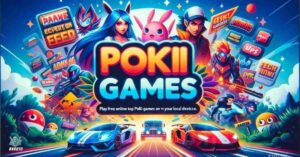When it comes to gaming one of the key questions is how much RAM you actually need. RAM or Random Access Memory plays a crucial role in how smoothly your games run. It temporarily stores the data that your computer needs quick access to.
For most modern games 8GB of RAM is considered the minimum requirement to run games effectively. However if you are planning to play the latest AAA titles. you might want to consider upgrading to 16GB. This ensures smoother gameplay and better multitasking capabilities.
As gaming technology progresses and games become more complex the demand for more RAM increases. If you are a serious gamer or plan to use your computer for game development or streaming 32GB of RAM could be a worthwhile investment. This will future-proof your system and enhance overall performance.
What Does Ram Do?
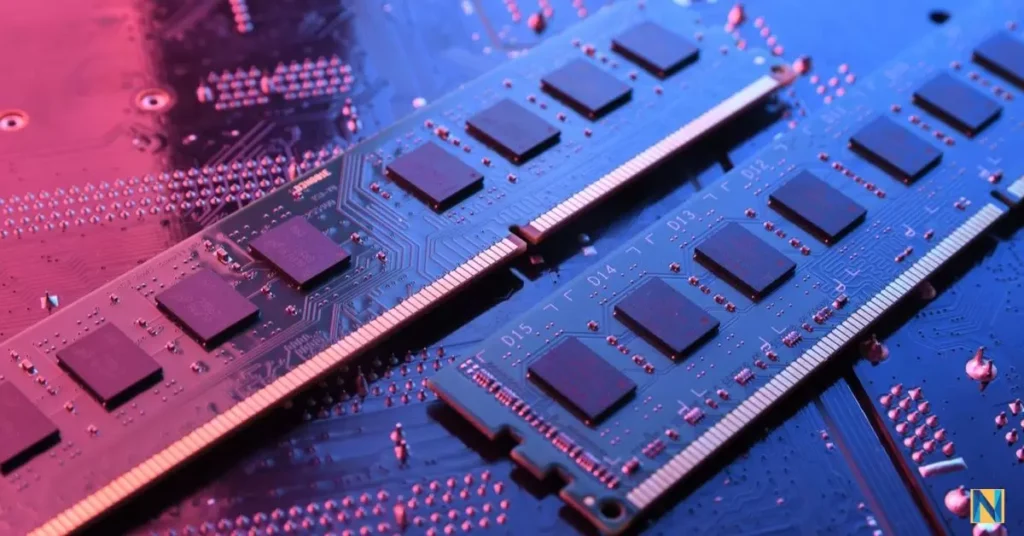
RAM or Random Access Memory is like a computer’s short-term memory. It holds information that the computer is currently using. When you open a program or game the computer moves the necessary files into RAM so it can access them quickly. RAM helps your computer run smoothly and quickly.
Think of RAM as a desk space. The bigger your desk the more papers you can spread out and work on at once. Similarly more RAM allows your computer to handle multiple tasks simultaneously without slowing down. RAM plays a vital role in ensuring your computer can perform tasks efficiently.
Read this blog : Gaming Trends 2024 – Top 10 Trends that Will Rule Industry
Tracking Your Ram Usage
Keeping track of your RAM usage is important for your computer. It helps you understand how much memory your programs are using. You can do this easily on your Windows PC. Just go to Settings then System and click on About to see how much RAM you have. Then open Task Manager to see which programs are using your RAM.
By monitoring your RAM usage you can make sure your computer is running smoothly. If you notice any programs using too much RAM you can close them to free up memory. This can help prevent your computer from slowing down or crashing. So keep an eye on your RAM usage to keep your computer running smoothly.
So, How Much RAM do I Need For Gaming?
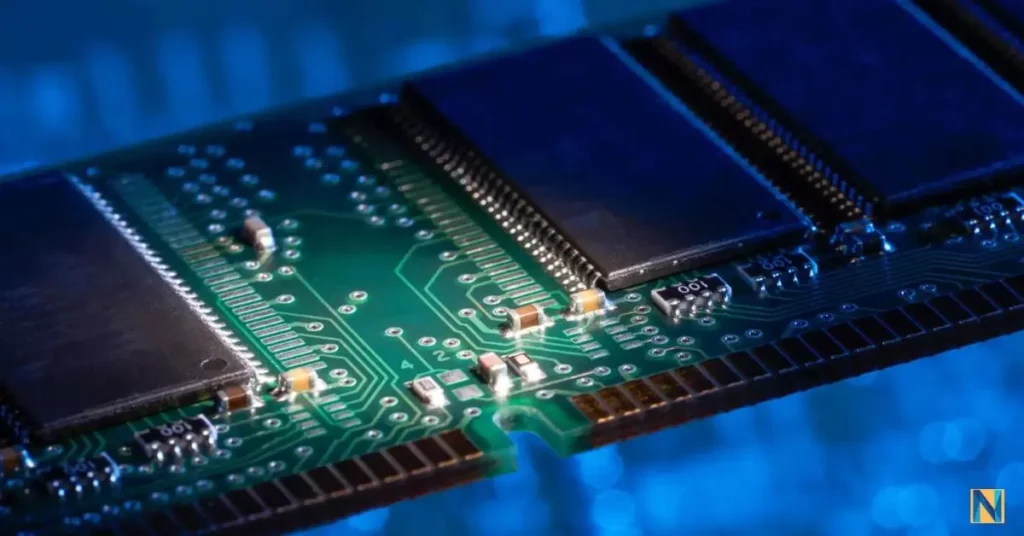
Here are some short line points about how much ram do I need for this.
- For smooth gaming performance aim for at least 16GB of RAM.
- 8GB is the bare minimum but 16GB ensures better performance in most modern games.
- High-performance PCs typically come equipped with 32GB of RAM.
- Consider your habits and multitasking needs when deciding on RAM size.
- RAM plays a crucial role in game loading times and overall system responsiveness.
8gb Ram: The Minimum
When it comes to RAM for gaming 8GB is the bare minimum. Most modern games need at least this much RAM to run smoothly. With only 4GB you might notice poorer performance.
Finding 8GB RAM is not hard. Many PCs come with this amount already installed. While 8GB can handle low-to-medium settings in popular games like Fortunate some AAA titles may struggle to run.
For those with modest gaming needs 8GB might suffice. But as technology advances, 8GB PCs may struggle more with modern games. So it is wise to consider upgrading if you plan to keep gaming in the future.
Read this blog Also : Quordle Practice Games – How to Practice the Game
16gb Ram: The Solid Middle Ground
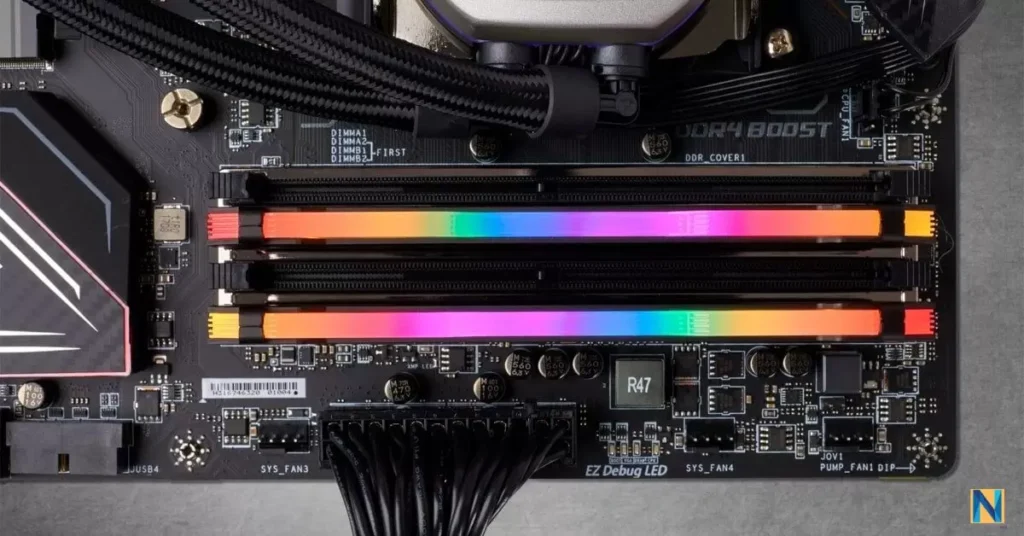
16GB RAM is a great choice for gamers. It offers smooth performance in most games. With 16GB you can enjoy high quality gaming without lag. It is the solid middle ground between basic and high-end setups.
Many modern gaming PCs come with 16GB RAM. This amount is enough for most gamers’ needs. You would not have to worry about performance issues with 16GB. It strikes a good balance between cost and performance.
Whether you are playing AAA titles or indie games 16GB RAM delivers. You’ll have enough memory to run multiple applications smoothly. Overall 16GB RAM is the sweet spot for gaming enthusiasts.
32gb Ram: The Future
Here are some points releaed to 32gb Ram.
- Ideal for heavy-duty tasks like video editing and streaming simultaneously.
- Ensures smooth performance in future AAA gaming titles with high graphical demands.
- Suitable for users engaged in CAD,animation or machine learning.
- Enables seamless multitasking without compromising on speed or responsiveness.
- Future-proofs your gaming setup against evolving software requirements.
- Provides ample headroom for advanced gaming technologies like ray tracing.
- Offers peace of mind with reduced need for frequent upgrades.
What Kind Of Ram Should I Get For My Gaming Pc?
When choosing RAM for your gaming PC go for at least 16GB. It is the sweet spot for most gamers today. With 16GB you will have enough memory to run modern games smoothly. Plus it is the standard option for many gaming PCs on the market.
For gamers who want even more power consider upgrading to 32GB of RAM. This is ideal if you use your gaming PC for tasks like video editing or streaming. With 32GB you will have plenty of memory for multitasking and running demanding applications alongside your games.
When shopping for RAM look for kits with two memory sticks. This allows you to take advantage of dual-channel configuration, which can improve performance. Also pay attention to factors like RAM speed and compatibility with your motherboard to ensure optimal performance for your gaming setup.
Is Ram Speed Important For Gaming?

Yes, it is. Faster RAM helps games load quickly and run smoothly. When you have faster RAM your games can handle more information at once. This means less lag and better overall performance.
Imagine you are driving on a highway. Faster RAM is like having more lanes on the road. You can move more cars (or data) at once speeding up your journey. In gaming faster RAM means your computer can process game data faster, giving you a better gaming experience.
RAM speed is crucial for gaming. It helps games load faster reduces lag and improves overall performance. So if you want to get the most out of your gaming experience investing in faster RAM is definitely worth it.
Ddr4 Vs. Ddr5 Ram
DDR4 and DDR5 RAM are types of computer memory. DDR4 has been around for a while while DDR5 is newer. DDR5 RAM is faster than DDR4 which means it can transfer data more quickly. This makes DDR5 great for tasks that need lots of speed like gaming or video editing.
DDR4 RAM is still good and cheaper than DDR5. If you are on a budget DDR4 might be the better choice. But if you want the latest and fastest DDR5 is the way to go. Both types of RAM work with different motherboards. So make sure you check compatibility before buying.
Upgrading Your Pc’s Ram

Upgrading your PC’s RAM is easier. Adding more RAM can boost your computer’s performance. Just open your PC case find the RAM slots and install the new modules. It is best to replace all your RAM at once.
First check how much RAM your PC currently has. You can find this in your computer’s settings. If you are unsure don’t worry. You can always ask for help from a friend or a tech-savvy family member. Upgrading your RAM can make your PC faster and more responsive.
Upgrading your PC’s RAM is a simple way to improve its speed and performance. With a few easy steps you can boost your computer and enjoy smoother multitasking and gaming experiences.
Frequently Asked Questions
Is 16GB RAM overkill for gaming?
It is not overkill it is becoming the standard for optimal gaming performance.
Will 32GB RAM improve FPS?
It can improve FPS in some scenarios especially with multitasking or high-end gaming.
Does RAM increase FPS?
Yes, but it is not the only factor CPU and GPU also play significant roles.
How to increase VRAM?
You can’t increase VRAM directly but upgrading your GPU can increase it indirectly.
How much DDR5 RAM do I need?
It depends on your usage for gaming 16GB is a good starting point.
What is DDR4 vs DDR5?
DDR5 offers faster speeds and efficiency compared to DDR4.
Conclusion
The amount of RAM you need for gaming depends on various factors. Such as the types of games you play your multitasking habits and your budget. While 8GB RAM is considered the minimum requirement for gaming. 16GB RAM is widely recommended for smooth performance in most modern games. Going beyond 16GB such as opting for 32GB RAM may provide benefits for multitasking and future-proofing your system.
Particularly if you engage in content creation or run memory-intensive applications alongside gaming. It is essential to strike a balance between your gaming needs system requirements and budget constraints. when deciding on the amount of RAM to invest in for an optimal gaming experience. Keep in mind that RAM is just one component contributing to overall gaming performance alongside factors. Like CPU, GPU, and storage.

Henry James is a Naruto Games fan with 8 years of experience. A prolific author weaving important adventures through words with unmatched expertise.